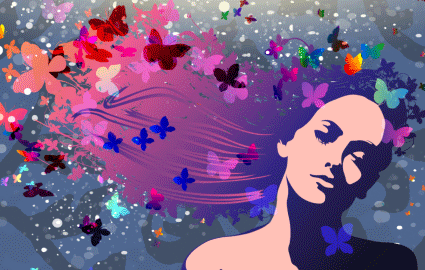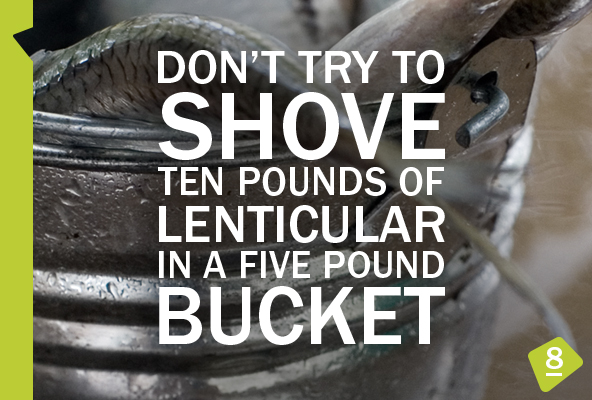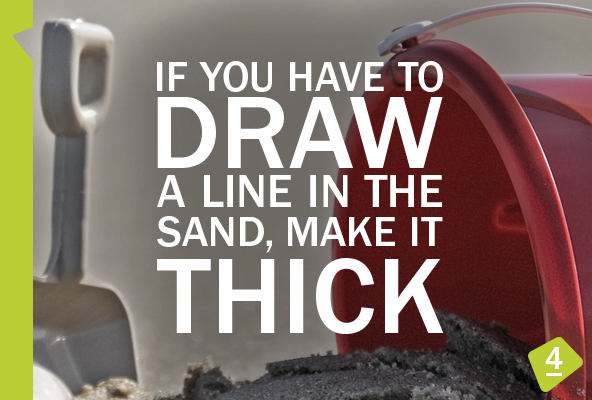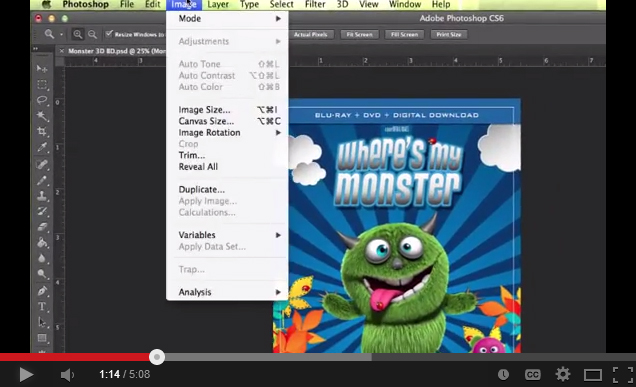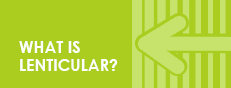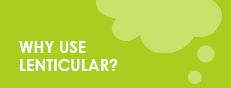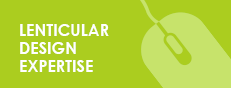Virtual Images | By Jeff Horst
Navigating the endless rows of the store, unruly kids in tow, and a squeaky, chattering wheel on my cart all add to another lackluster shopping experience. Everything blends together and I’m just going through the motions, adding the usual suspects to my cart. As I stand there looking at the toothpaste and begin reaching for my standard choice, something grabs my attention out of the corner of my eye. A sparkling flicker of movement and interactive graphics floating above the surface of the box redirect my selection to pick up this interesting new product.
Once a consumer picks up your product, they are not only more likely to purchase it, but they are also willing to pay more for your product. Touching the product increases the shopper’s level of ownership in your product and they are often more compelled to make the purchase. Lenticular can be a powerful addition to brand-building packaging. It calls out to the consumer with its eye-catching graphics and offers a play factor that creates brand engagement like nothing else.
After 15 years of designing for lenticular, I still find myself picking up and playing with lenticular packaging. Whether your enhancing your package with a small animating sticker, a large 3D graphic that appears to reach out into the aisle, or a insanely cool collectible card, the end result of grabbing the consumers undivided attention is the same.
Once again I’ve been drawn in by lenticular and the new toothpaste is in my cart. The affinity I felt for this brand at that decision making moment can be directly linked to the lenticular, as I’m sure I would not have noticed it otherwise