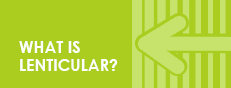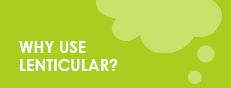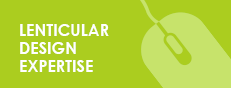Virtual Images | By Jeff Horst
This is the first in an eight part series that offers tips and tricks for designing for lenticular. Or, as I like to call it, 8 Things You Should Know Before You Design Your Super Sweet Lenticular. In the first installment we’ll talk about why layered artwork files are so important.
Just like a good taco dip, lenticular needs a lot of layers. Sending a file with layers is sometimes tough for designers, because it gives up an element of control. They could move something. They could change something. Lenticular is such a strange animal that we often have to slightly tweak things to make them work better under the lens. If your file has layers, it’s a much easier process. In the case of 3D, we have to have layers to create the depth.
If you ever question if you have too many layers...you don’t. We’d rather have to take 5 minutes merging some layers together, than spending 5 hours cutting apart and cloning your artwork to create layers. With a photograph, it can’t be avoided, but if you’re creating with layers, it’s best if you send it as layers.