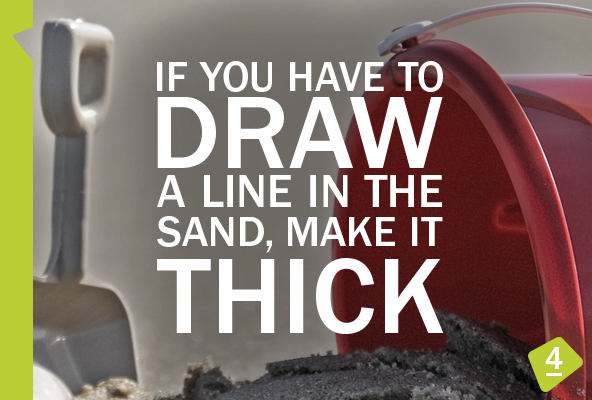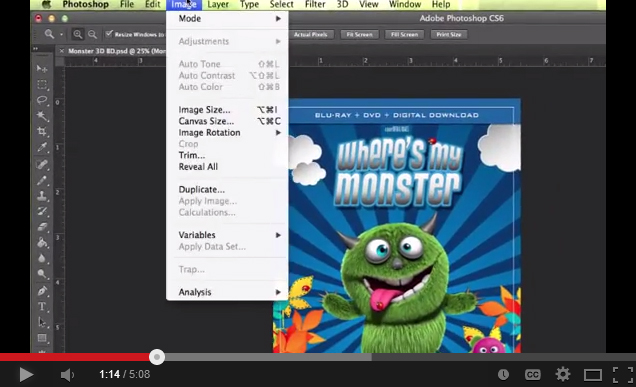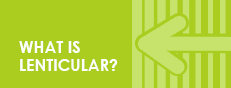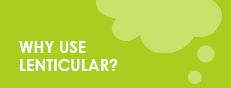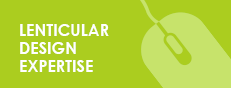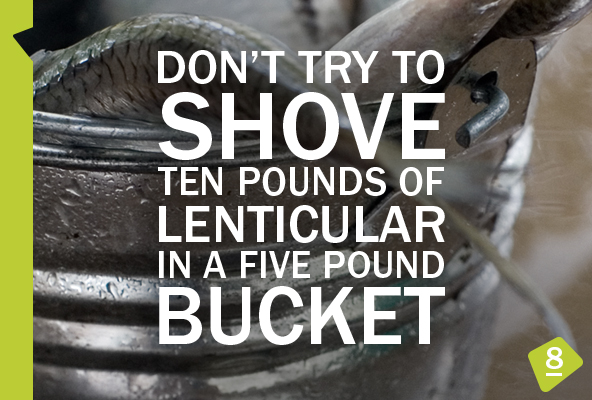

Virtual Images | By Jeff Horst
Don’t try to shove ten pounds of lenticular in a five pound bucket. Each lenticular lens can only handle so much animation before it starts to get blurry and confusing to the viewer. Most of the time a powerful, clean two phase flip will produce a better result than trying to jam five phases into your animation. Choosing the right lens is also important, if you want to try something out of the norm because each lens has a specific number of maximum frames you can use and is designed to handle different types of effects.
Reach out to us if you have questions on which lens would work best for your specific design.